 |
|
 Dec 04, 2008, 07:54 PM // 19:54
Dec 04, 2008, 07:54 PM // 19:54
|
#1 |
|
Desert Nomad
Join Date: Oct 2005
|
Hey guys.
I've tried Windows Vista already, but I didn't like it. The only thing that got me was the theme itself (icons, everything). So I re-installed Windows XP, but I don't like this normal style anymore. Sooo, my question is: Can you guys give me some tips on what theme program to use to get a Vista style on my XP? Regards, daraaksii |

|

|
 Dec 04, 2008, 08:13 PM // 20:13
Dec 04, 2008, 08:13 PM // 20:13
|
#2 |
|
Forge Runner
Join Date: Feb 2006
Guild: Kindred Order of Souls [KOS]
|
I wouldn't bother using a program to change the theme on your WinXP machine since you can DIY very easily.
I'd recommend you read this article on how to do it: http://www.associatedcontent.com/art...me.html?cat=15 EDIT: I also recommend that before you change any files on your PC that you obviously back up those files! And if you need a resource for themes or visual styles, check out http://www.deviantart.com/#catpath=c...lstyle&order=9. Last edited by Nightow; Dec 04, 2008 at 08:16 PM // 20:16.. |

|

|
 Dec 04, 2008, 09:40 PM // 21:40
Dec 04, 2008, 09:40 PM // 21:40
|
#3 |
|
Forge Runner
Join Date: Dec 2005
Guild: Galactic President Superstar Mc [awsm]
Profession: E/
|
|

|

|
 Dec 04, 2008, 09:49 PM // 21:49
Dec 04, 2008, 09:49 PM // 21:49
|
#4 |
|
Desert Nomad
Join Date: Oct 2005
|
Thank you for both of you guys.
Aera: UX patcher says that it can't be run on my OS, but it's for Windows XP. |

|

|
 Dec 05, 2008, 12:45 AM // 00:45
Dec 05, 2008, 12:45 AM // 00:45
|
#5 |
|
The Fallen One
Join Date: Dec 2005
Location: Oblivion
Guild: Irrelevant
Profession: Mo/Me
|
Sup?
http://www.softpedia.com/get/Desktop...ion-Pack.shtml Sup? Modifies the shell for you, its like DIY just without all the effort. Works like a charm. http://www.softpedia.com/get/System/...ion-Pack.shtml ^ That also works really nicely (if not better, but does more modding, so higher risk, don't let that deter you)
__________________
|

|

|
 Dec 05, 2008, 07:58 AM // 07:58
Dec 05, 2008, 07:58 AM // 07:58
|
#6 |
|
Forge Runner
Join Date: Dec 2005
Guild: Galactic President Superstar Mc [awsm]
Profession: E/
|
I've tried the 2nd one before Rahjah, halfway down the installation it said some files were in use and messed up the installation. Ended up de-installing it but that wouldn't complete either, so I've got some remains left. Oh well.
|

|

|
 Dec 05, 2008, 12:58 PM // 12:58
Dec 05, 2008, 12:58 PM // 12:58
|
#10 |
|
Forge Runner
Join Date: Feb 2006
Guild: Kindred Order of Souls [KOS]
|
|

|

|
 Dec 05, 2008, 03:20 PM // 15:20
Dec 05, 2008, 03:20 PM // 15:20
|
#11 |
|
La-Li-Lu-Le-Lo
Join Date: Feb 2006
|
Yush, is Rainmeter. Very fun and useful program. I use the Black Glass skin set. :3
__________________
Stay Breezy
|

|

|
 Dec 05, 2008, 11:38 PM // 23:38
Dec 05, 2008, 11:38 PM // 23:38
|
#12 |
|
Burninate Stuff
Join Date: Aug 2005
Location: New Mexico
Profession: E/Mo
|
If you are up to something really interesting, try www.emergedesktop.org
Its an open source shell replacement (programs like rainmeter, and theme mods still work) that eliminates the desktop, startbar, and all that, and moves it into right-click menu Really customizable, still actively developed, and the forum is a great place for help. Heres an image of my old desktop. the bar along the bottom is the list of minimized programs, the bar along the right is the system tray, and the one on the left is quick launch. The menu shown is a right-click menu with custom programs/folders http://i143.photobucket.com/albums/r...g?t=1228520155 If you decide to try it and need help, id be happy to help. just send me a pm |

|

|
 Dec 06, 2008, 08:15 PM // 20:15
Dec 06, 2008, 08:15 PM // 20:15
|
#13 |
|
Alcoholic From Yale
Join Date: Jul 2007
Guild: Strong Foreign Policy [sFp]
|
Just installed that program faer. Now just trying to gauge if it's significantly slowing down my system.
|

|

|
 Dec 07, 2008, 02:04 AM // 02:04
Dec 07, 2008, 02:04 AM // 02:04
|
#14 |
|
La-Li-Lu-Le-Lo
Join Date: Feb 2006
|
It shouldn't be.
__________________
Stay Breezy
|

|

|
 Dec 07, 2008, 05:20 PM // 17:20
Dec 07, 2008, 05:20 PM // 17:20
|
#15 |
|
Frost Gate Guardian
Join Date: Jan 2008
Location: Lion's Arch
Profession: R/Mo
|
Soo Faer, if I install that, and say I wanted to go back to the original Windows XP, could I just uninstall it or would it be a big hastle? Thanks.
|

|

|
 Dec 07, 2008, 05:32 PM // 17:32
Dec 07, 2008, 05:32 PM // 17:32
|
#16 |
|
Grotto Attendant
Join Date: Jan 2007
Location: Niflheim
Profession: R/
|
Rainmeter - yes, it's easy removable. But I'm completely happy with my ObjectDock. Quick access to all icons, I can enjoy my wallpaper (although my laptop lags sometimes with the program).
About all the shell modyfing programs, I'm using the Vista Start Menu thing. It looks much better than XP menu and is easier to navigate. The only thing it lacks is "recently used", but I can get along without it. Shouldn't be hard to uninstall, but just to be sure, make a backup or something in case of a "omfg it went wrong and it's eating everyones' brainz". |

|

|
 Dec 07, 2008, 05:39 PM // 17:39
Dec 07, 2008, 05:39 PM // 17:39
|
#17 |
|
Frost Gate Guardian
Join Date: Jan 2008
Location: Lion's Arch
Profession: R/Mo
|
Ok, I tried to install the http://blog.shankarganesh.com/2007/0...or-windows-xp/ one that Aera posted. My theme turned into the Classic Windows theme. How can I get the newer XP one back? Please help!
|

|

|
 Dec 08, 2008, 12:05 AM // 00:05
Dec 08, 2008, 12:05 AM // 00:05
|
#18 | |
|
La-Li-Lu-Le-Lo
Join Date: Feb 2006
|
Quote:
__________________
Stay Breezy
|
|

|

|
 Dec 08, 2008, 04:14 AM // 04:14
Dec 08, 2008, 04:14 AM // 04:14
|
#19 | |
|
The Fallen One
Join Date: Dec 2005
Location: Oblivion
Guild: Irrelevant
Profession: Mo/Me
|
Quote:
__________________
|
|

|

|
 Dec 08, 2008, 04:27 AM // 04:27
Dec 08, 2008, 04:27 AM // 04:27
|
#20 |
|
Frost Gate Guardian
Join Date: Jan 2008
Location: Lion's Arch
Profession: R/Mo
|
Yeah, but I just want to get back to the original XP theme. When I try to go to the appearance window, it's not on there. Would I need to restore my system? I'd prefer not to do that, as I'd most likely have to reinstall GW and Norton(I have a feeling I threw the box away so no CD key I think). Annnnyway...I guess I'll just stick with the classic...

|

|

|
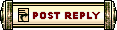 |
|
«
Previous Thread
|
Next Thread
»
| Thread Tools | |
| Display Modes | |
|
|
 Similar Threads
Similar Threads
|
||||
| Thread | Thread Starter | Forum | Replies | Last Post |
| Windows Themes And Skins | TheOneAndOnlyX | Technician's Corner | 3 | Oct 02, 2006 02:42 AM // 02:42 |
| Maxiemonster | Questions & Answers | 22 | Jul 17, 2006 06:53 PM // 18:53 | |
| Suggested Themes for Later GW Chapters | Halc yon | Sardelac Sanitarium | 28 | May 11, 2006 02:35 PM // 14:35 |
| Desktop themes | Tactical-Dillusions | Sardelac Sanitarium | 2 | Nov 05, 2005 10:29 PM // 22:29 |
| Themes of Interest | Venus | Off-Topic & the Absurd | 1 | Aug 23, 2005 03:13 AM // 03:13 |
All times are GMT. The time now is 04:43 AM // 04:43.






 Linear Mode
Linear Mode


